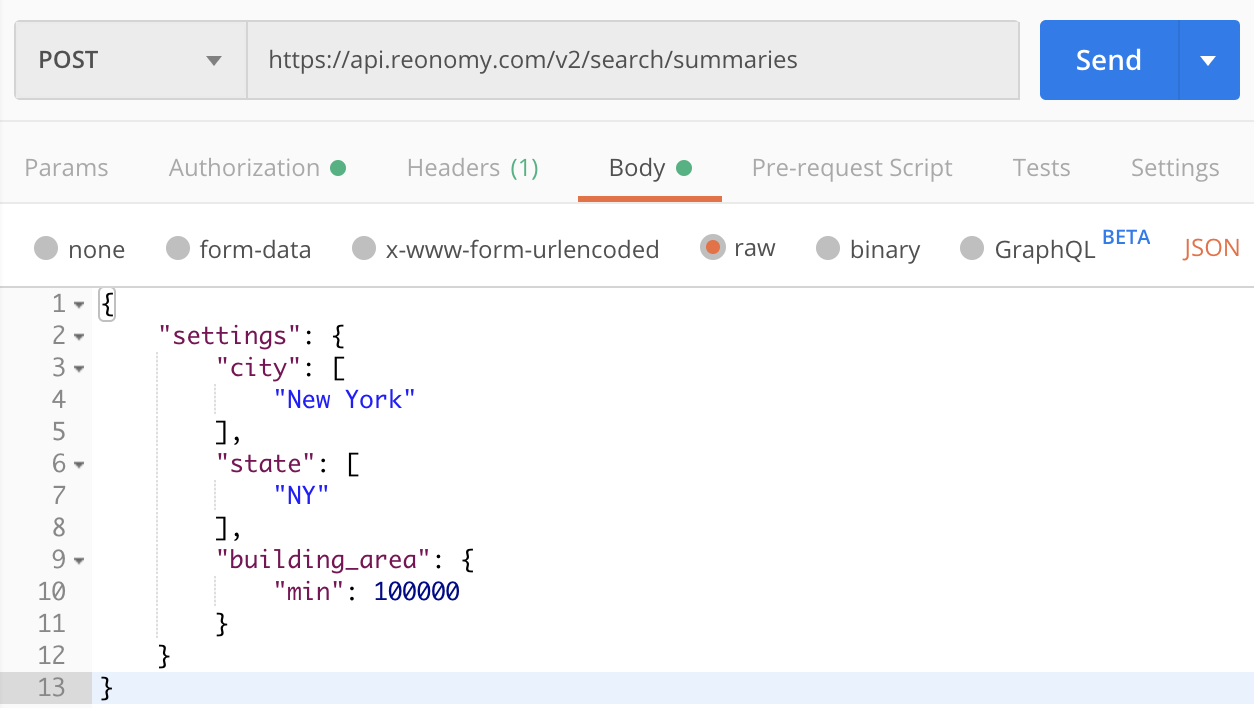Technical Documentation
The Reonomy API delivers commercial real estate intelligence to your applications and workflows. All of Reonomy's property data is available programmatically through the API.
You use standard HTTP POST and GET methods to request the data you want. The example shows a request for properties in New York City with a minimum area of 100,000 square feet.
Each property in the Reonomy database has a unique identifier. A typical workflow to obtain information about a property involves two steps:
Determine the Reonomy IDs for the properties of interest.
You can do this using
POST /v2/search/summariesby specifying the search criteria as shown in the example, or usingPOST /v2/resolve/propertyby specifying a street address, geolocation, or place name. See Searching for properties for more information on both methods.Request specific information about the properties (ownership information, mortgage information, etc.).
Do this using
GET /v2/property/{id}(for single properties) orPOST /v2/property/bulk(for multiple properties). See Getting property details for more information.
Additionally, for customers requiring access to bulk property data for aggregations, analytics, or integration with existing data (proprietary or public), bulk data feeds provide an easy way to obtain the data you need for offline use. See About bulk data feeds for more information.
Requesting API access
The Reonomy API is available only to authorized users and all API requests must include an access token (see Authentication below).
To request API access, email us at sales@reonomy.com.
When your request is approved, you'll receive an access key and a secret key. You'll need these to create the access token you'll include with each API request (see Authentication below).
Authentication
The API server authenticates all requests using HTTP Basic Authentication. You must include your access token in an Authorization request header with every API call, as shown in the example.
Your access token (YOUR_ACCESS_TOKEN) is a base64 encoding of your access key and secret key separated by a colon:
API_ACCESS_TOKEN = base64(access_key:secret_key)
If you enter your access and secret keys in the adjacent fields, you'll see the base64-encoded value in access token field.
You can also copy and paste the user verification code sample shown on the right into an execution environment of your choice. For example:
- Click the
cURLtab. - Copy the code sample.
- Paste it at a terminal prompt.
- Press
Enterto execute the cURL request.
Note: If you're using Postman, it can base64 encode your access key and secret key for you. See Using Postman.
Sample API requests
Each property has an associated property ID you'll see as the property_id parameter in the code sample on the right. As you change the information type, you'll see the detail_type parameter change (the default is basic).
To execute the API request, click the ► RUN button on the right. Then look below to view the response.
Response
The API returns the information you request in JSON format. Click any highlighted attribute to view a description.
Note: If you get an AuthorizationException, this means your access token is missing or invalid. Go to the Authentication section above and confirm you entered your access and secret keys, and that you can validate your token. If you get an ajax error, make sure you selected a property.
API credits
When you sign up to use the Reonomy API, you'll receive an API access token with an annual quota of property detail and property resolution credits:
- A property detail credit provides access to the property data (sale information, mortgage information, etc., depending on terms of your contract) for a specific property for the full contract year. You'll use one property detail credit the first time you retrieve information about a specific property using one of the
GET /property/{id}endpoints or from a batch or bulk data feed job. You can retrieve the most recent data for that property across all permitted detail types as many times as you want without using additional credits. - A property resolution credit is used when translating an address, location, or place name to a Reonomy property ID. You'll use one property resolution credit for each request to the
POST /resolve/propertyendpoint that returns a Reonomy property ID, as well as for each address in a batch or bulk data feed CSV file that returns a Reonomy property ID. If a given address, location, or place name does not return a matching Reonomy property ID, you will not use a credit. However, sending the same address, location, or place name multiple times will use multiple credits.
Note that requests to the POST /search/summaries endpoint do not use any credits.
To check your credit usage at any time, first use the Access Token button to enter your access key and secret key, then click the API Credits link. The link is only displayed if you have entered a valid access key and secret key.
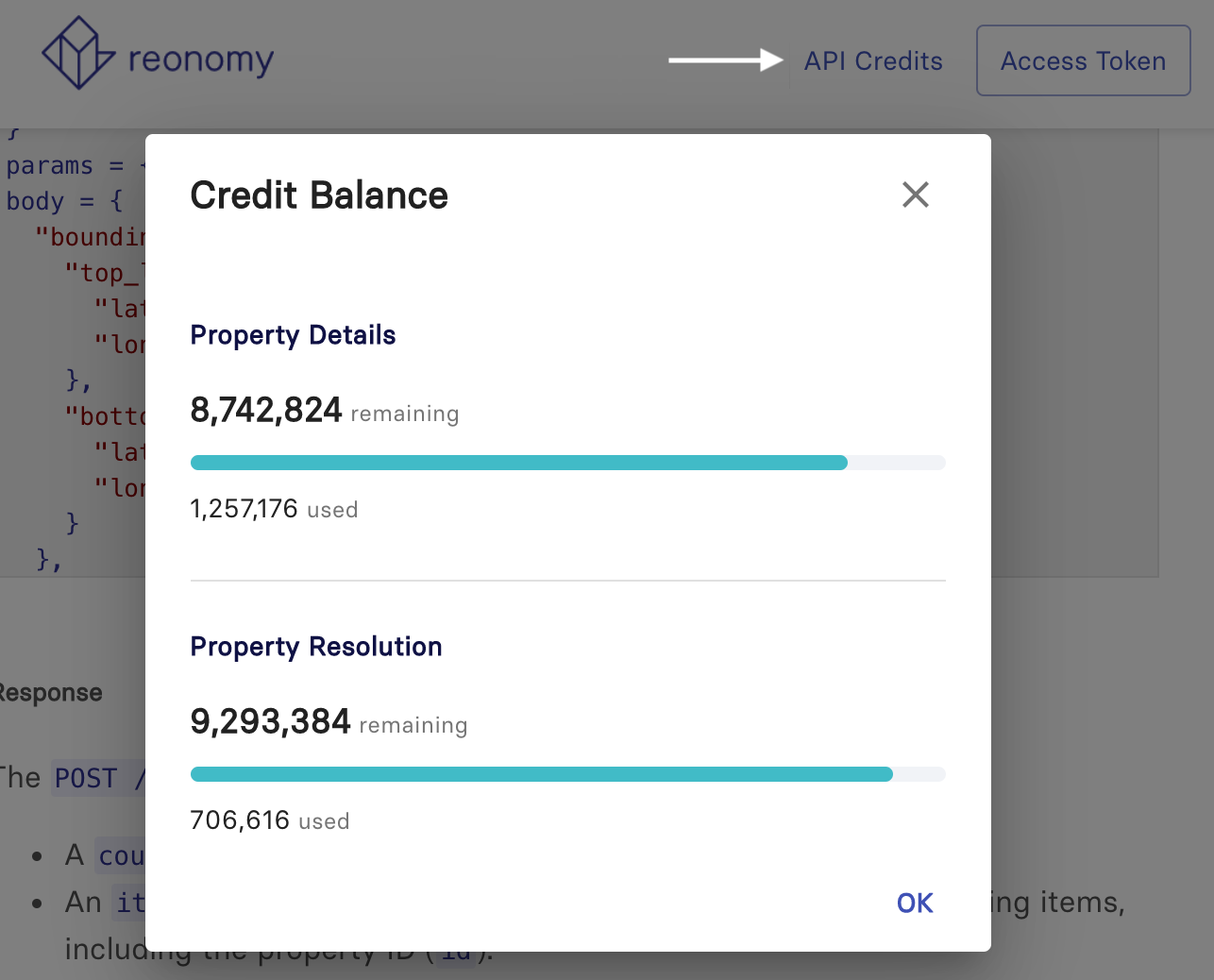
Using Postman
Authorization
If you're using the Postman API client, the first thing you'll need to do is configure the authorization header:
- Click the Authorization tab.
- From the "TYPE" dropdown, select Basic Auth.
- Enter your Reonomy access key in the "Username" field and your secret key in the "Password" field.
Postman takes care of creating the base64-encoded access token and includes it automatically as an Authorization header with all requests.
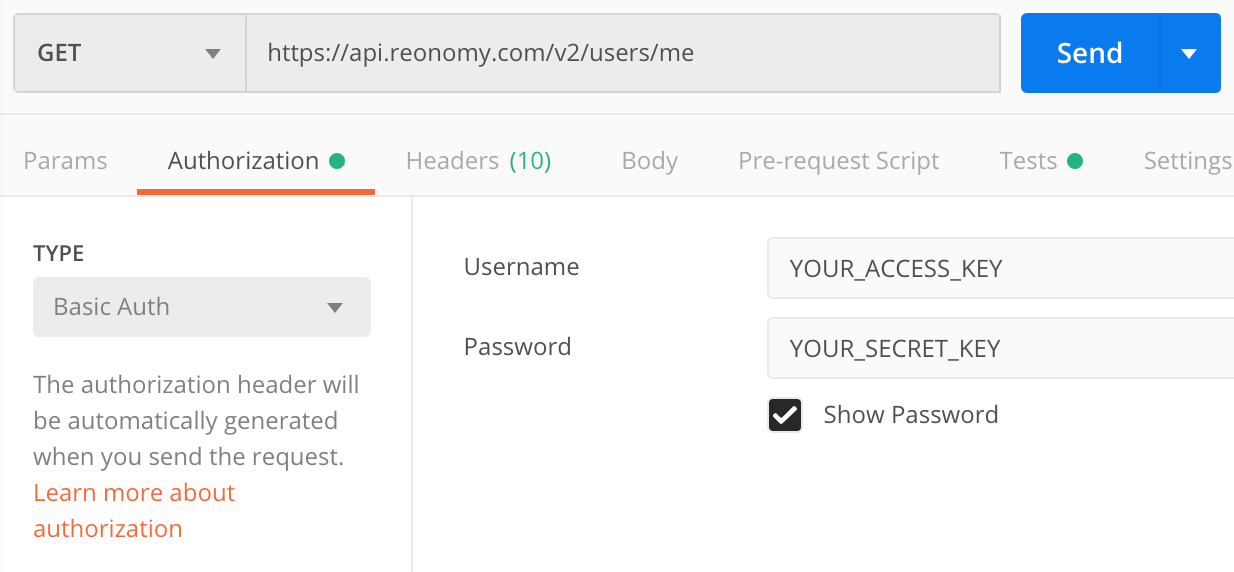
Making POST requests
When making a POST request (for example, when using the /v2/search/summaries endpoint):
- Make sure
POSTis selected from the dropdown to the left of the URL. - Click the Body tab.
- Select Raw and then select JSON from the dropdown to the right.
Postman automatically includes the required Content-Type: application/json header in the request.